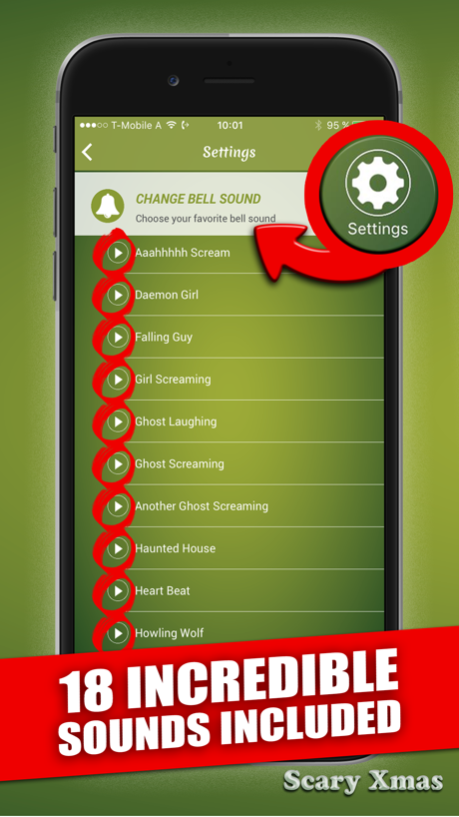Scary Christmas 2.1
Continue to app
Free Version
Publisher Description
Here comes the ultimate app for all those who like it at Christmas rather unconventional!
No Santa, no Christmas tree, no silent night!!! Instead, there are funny, creepy and simply gorgeous bizarre Christmas sounds to discover, which give each party the slightly different touch.
- SHAKING FUNCTION
- MANY DIFFERENT "SCARY SOUNDS"
- APPLE WATCH FUNCTION
- TIMER FUNCTION
- INTERVAL SOUND
- BE THE GRINCH AND PRANK YOUR FAMILY AND FRIENDS ;-)
Easy handling and funny design guaranteed, for fun under the Christmas tree. (But attention: the dear family will not like ist) too angry? Give it a try!!
WE WISH YOU ALL A TERRIBLY BEAUTIFUL CHRISTMAS AND A GREATLY START IN 2018 !!
Dec 8, 2017
Version 2.1
This app has been updated by Apple to display the Apple Watch app icon.
- NEW: Now supports iPhone X
- FIXES: some UI improvements and minor bug fixes
- UPDATED: added 10% more scare than this year's other apps
About Scary Christmas
Scary Christmas is a free app for iOS published in the Food & Drink list of apps, part of Home & Hobby.
The company that develops Scary Christmas is apptec GmbH (Osterreich). The latest version released by its developer is 2.1.
To install Scary Christmas on your iOS device, just click the green Continue To App button above to start the installation process. The app is listed on our website since 2017-12-08 and was downloaded 2 times. We have already checked if the download link is safe, however for your own protection we recommend that you scan the downloaded app with your antivirus. Your antivirus may detect the Scary Christmas as malware if the download link is broken.
How to install Scary Christmas on your iOS device:
- Click on the Continue To App button on our website. This will redirect you to the App Store.
- Once the Scary Christmas is shown in the iTunes listing of your iOS device, you can start its download and installation. Tap on the GET button to the right of the app to start downloading it.
- If you are not logged-in the iOS appstore app, you'll be prompted for your your Apple ID and/or password.
- After Scary Christmas is downloaded, you'll see an INSTALL button to the right. Tap on it to start the actual installation of the iOS app.
- Once installation is finished you can tap on the OPEN button to start it. Its icon will also be added to your device home screen.